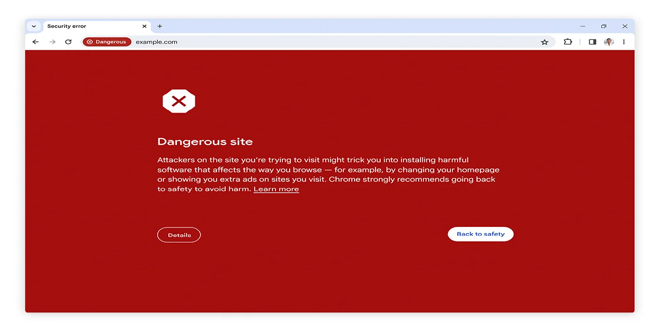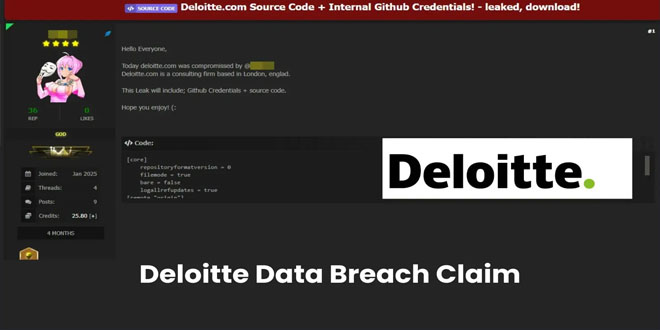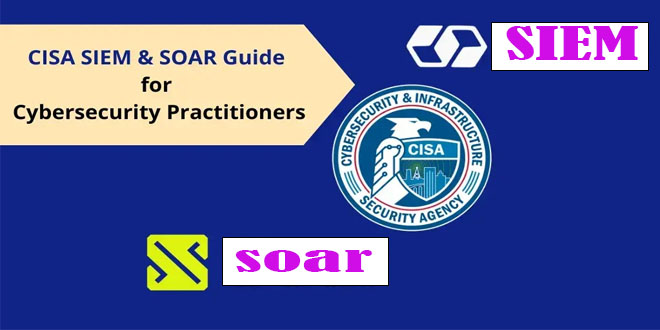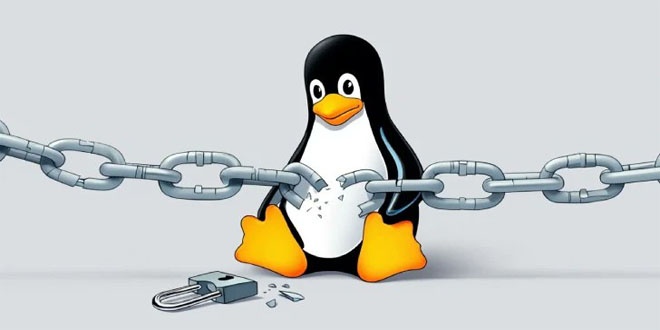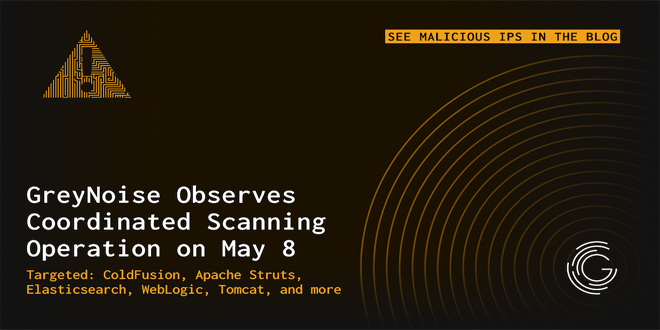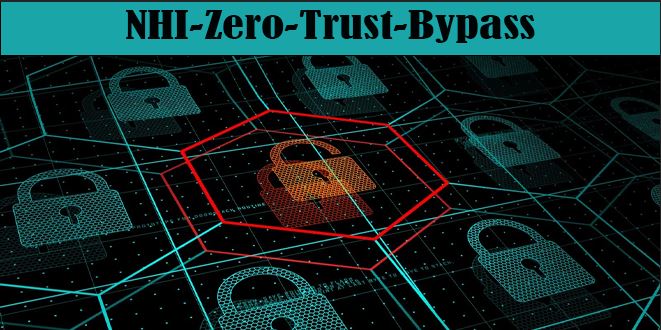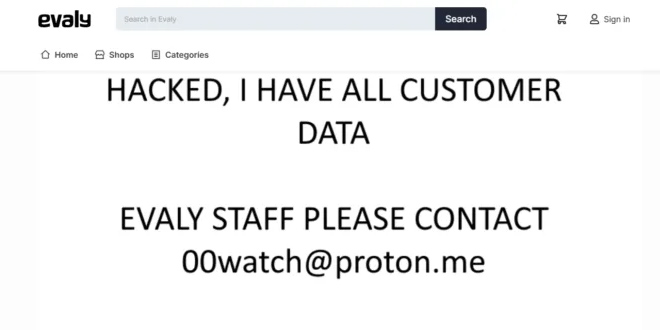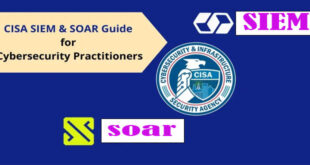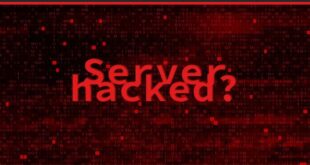Cybersecurity attacks are always changing, and it’s important to detect them quickly. To keep up with hackers, Google Safe Browsing now offers real-time URL protection for Chrome users on desktop or iOS. Additionally, Chrome for iOS has new password protections to help you navigate the web securely.
Real-time protection through Safe Browsing:
By infosecbulletin
/ Sunday , June 1 2025
A hacker known as "303" claim to breach the company's systems and leaked sensitive internal data on a dark web...
Read More
By infosecbulletin
/ Sunday , June 1 2025
CISA and ACSC issued new guidance this week on how to procure, implement, and maintain SIEM and SOAR platforms. SIEM...
Read More
By infosecbulletin
/ Saturday , May 31 2025
The Qualys Threat Research Unit (TRU) found two local information-disclosure vulnerabilities in Apport and systemd-coredump. Both issues are race-condition vulnerabilities....
Read More
By infosecbulletin
/ Saturday , May 31 2025
New ransomware payment reporting rules take effect in Australia yesterday (May 30) for all organisations with an annual turnover of...
Read More
By infosecbulletin
/ Saturday , May 31 2025
Global makers of surveillance gear have clashed with Indian regulators in recent weeks over contentious new security rules that require...
Read More
By infosecbulletin
/ Thursday , May 29 2025
GreyNoise has discovered a campaign where attackers have gained unauthorized access to thousands of internet-exposed ASUS routers. This seems to...
Read More
By infosecbulletin
/ Wednesday , May 28 2025
The rise of online gambling in the country is leading to increased crime and societal issues. In response, the central...
Read More
By infosecbulletin
/ Wednesday , May 28 2025
Cybersecurity researchers recently revealed a coordinated cloud-based scanning attack that targeted 75 different exposure points earlier this month. On May...
Read More
By infosecbulletin
/ Monday , May 26 2025
Recent security research has shown that attackers can weaken zero-trust security frameworks by exploiting a key DNS vulnerability, disrupting automated...
Read More
By infosecbulletin
/ Saturday , May 24 2025
Evaly, a Bangladeshi e-commerce platform, is reportedly facing a major data breach that may have exposed sensitive information of around...
Read More
Safe Browsing protects over 5 billion devices globally from phishing, malware, and unwanted software. It checks over 10 billion URLs and files each day and issues over 3 million user warnings for potential threats.
Earlier, the Standard protection mode of Safe Browsing used a list stored on your device to check if a site or file was known to be potentially dangerous. However, the list is updated every 30 to 60 minutes, while the average malicious site exists for less than 10 minutes.
Chrome on desktop and iOS will now have improved Standard protection mode that checks sites in real time against Google’s list of known bad sites. This will provide warnings with more information if a site is suspected to be risky, aiming to block 25% more phishing attempts.
The new feature, also coming to Android later this month, uses encryption and privacy techniques to keep your browsing private, even from Google. It may need more browser power but we’ve made sure it stays fast and smooth.
To get extra protection, users can enable Safe Browsing’s Enhanced Protection mode. It uses AI to block attacks, performs thorough file scans, and provides added protection from harmful Chrome extensions.
Updates to Password Checkup:
iOS’s Password Checkup now flags weak and reused passwords in addition to compromised ones. Chrome will alert you of any password issues, but you can also check your passwords anytime by visiting Safety Check in Chrome Settings.
 InfoSecBulletin Cybersecurity for mankind
InfoSecBulletin Cybersecurity for mankind