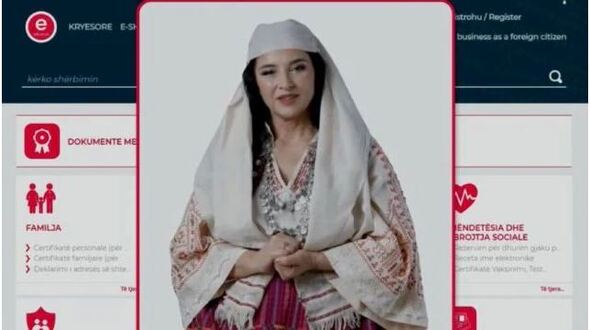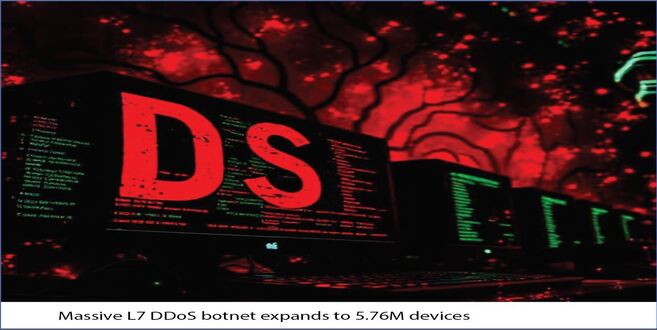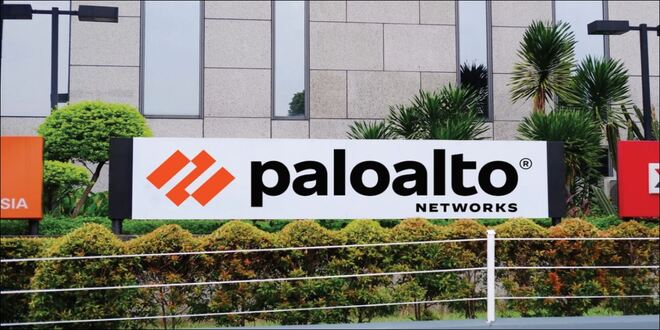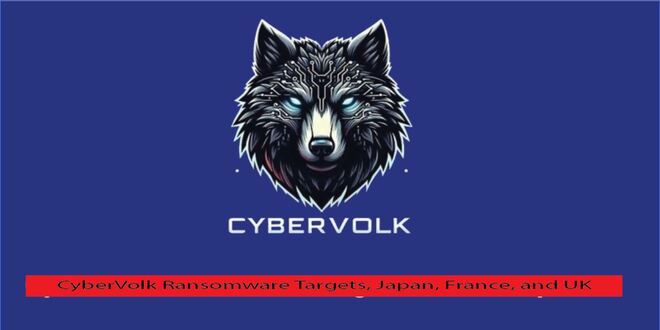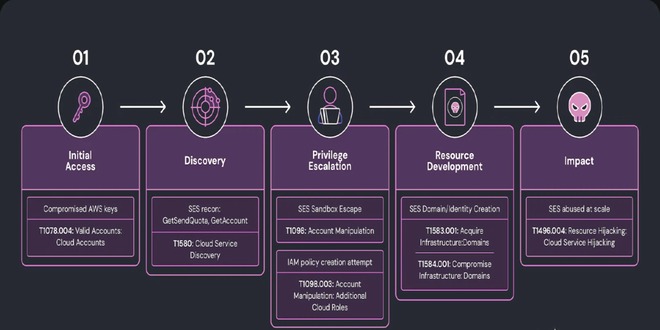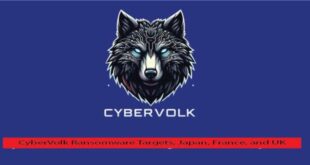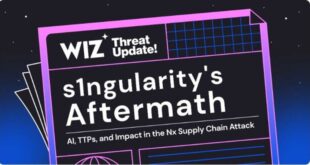GitHub has just announced the exciting release of public beta for passwordless authentication support. This new feature allows users, who choose to participate, to upgrade from security keys to passkeys. It’s a breakthrough in secure access management that is definitely worth exploring!
Passkeys play a crucial role in safeguarding devices such as computers, tablets, or smartphones against potential data breaches. They help prevent phishing attacks and credential theft.
ALSO READ:
CVSS 4.0 released: The New Standard for Vulnerability Scoring
They also make it easy to access apps and online platforms using PINs or advanced biometric methods like facial recognition or fingerprints.
By eliminating the need to remember and manage unique passwords for every app and website, they also vastly improve user experience and security.
Hirsch Singhal, the Staff Product Manager at GitHub, announced the exciting news that passkeys are now accessible as a public beta. By choosing to participate in this beta version, users can enhance their security by upgrading their security keys to passkeys. Passkeys can then be used instead of relying on both passwords and 2FA methods.
To enable passkeys on your account, simply click on your profile photo located in the top-right corner of any GitHub page. From there, open the ‘Feature Preview’ menu and click the ‘Enable passkeys’ option.
Next time you sign in, we will ask if you want to upgrade your security key to a passkey. Upgrading will register it again with your passkey provider.
You may have to enter your passkey multiple times while upgrading to make sure we’re upgrading the right credential. Once you do, you’re all set for a passwordless experience.”
How to use passkeys with your GitHub account (GitHub):
GitHub is taking another measure aimed at improving software supply chain security by moving away from simple password-based authentication.
The recent announcement marks the introduction of mandatory two-factor authentication (2FA) for all active developers on the GitHub platform, effective from March 13th.
 InfoSecBulletin Cybersecurity for mankind
InfoSecBulletin Cybersecurity for mankind