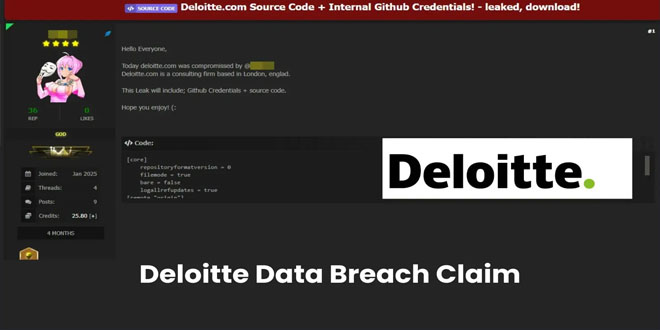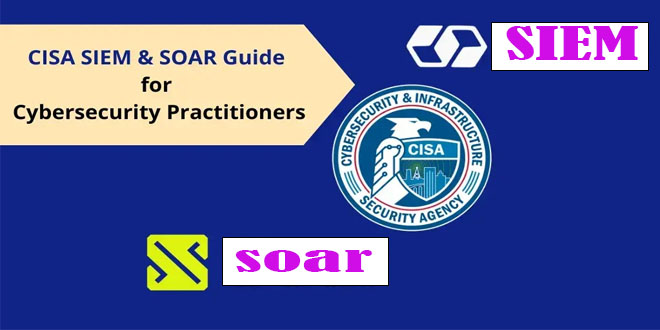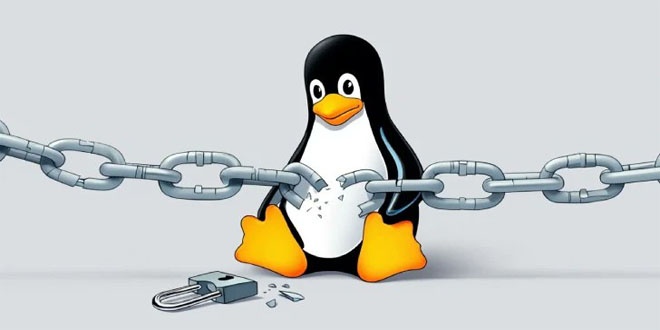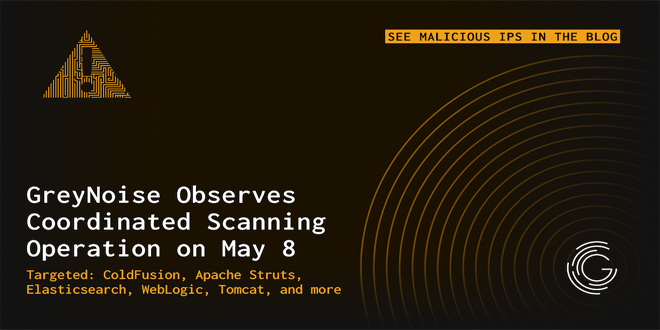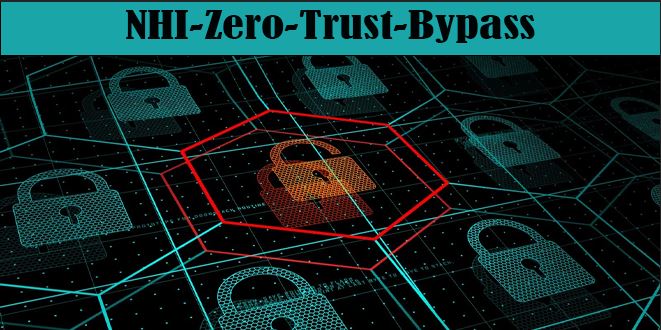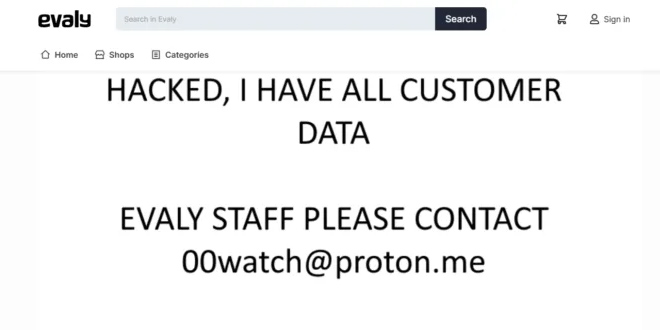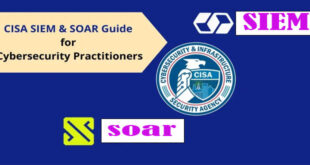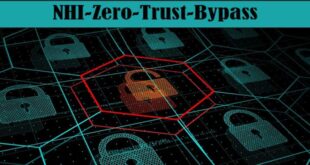Chrome Safety Check feature in Google will check if saved passwords in the browser have been compromised. This check will be done in the background.
Chrome alerts desktop users about dangerous extensions that have been removed from the Chrome Web Store. This happens in the latest version of Chrome and when Safe Browsing is enabled to block potentially unsafe websites on Google’s list.
“Safety Check for Chrome on desktop will now run automatically in the background,” said Chrome Group Product Manager Sabine Borsay. “These alerts will appear in the three-dot menu in Chrome so you can take action.”
Google will expand Safety Check to automatically remove permissions, like access to location or microphone, from websites that haven’t been visited for a while.
Safety Check is being upgraded to identify sites that show too many notifications and allow users to disable them easily.

Introduced in December 2020, Safety Check analyzes login credentials for any exposure in data leaks and detects weak or easily guessable passwords that could make users vulnerable to attacks.
Google will soon release a new Chrome feature that allows desktop users to save tab groups and continue browsing on other desktop devices.
Chrome is improving performance controls like Memory Saver mode. They will provide more information on how they enhance the smoothness of the browser.
“We recently added more details about your tabs’ memory usage when you hover over them in Memory Saver mode, including the potential memory saved when they go inactive. And we’ve made it easier to specify sites that should always remain active,” Borsay said.
Google improved Chrome’s internet security by automatically upgrading insecure HTTP requests to HTTPS requests.
The feature was initially tested in July and is now available to all Stable channel users starting October 2023.
In September, the company announced that the Safe Browsing feature now provides real-time phishing protection for all users by using a locally stored list of malicious URLs.
 InfoSecBulletin Cybersecurity for mankind
InfoSecBulletin Cybersecurity for mankind